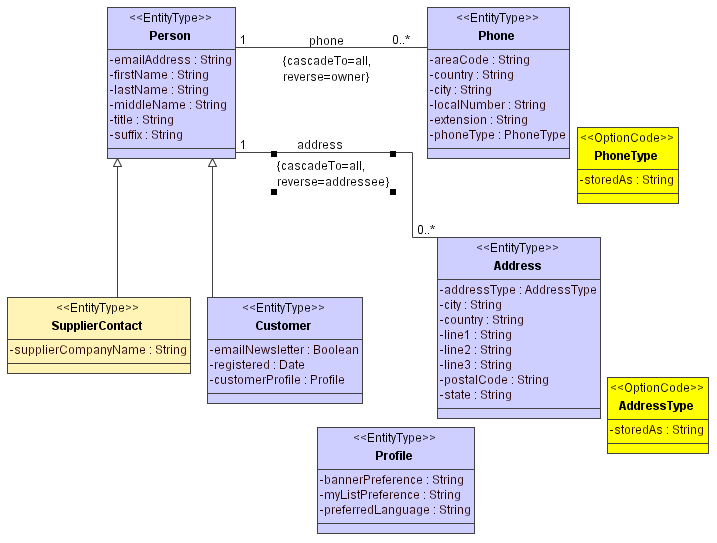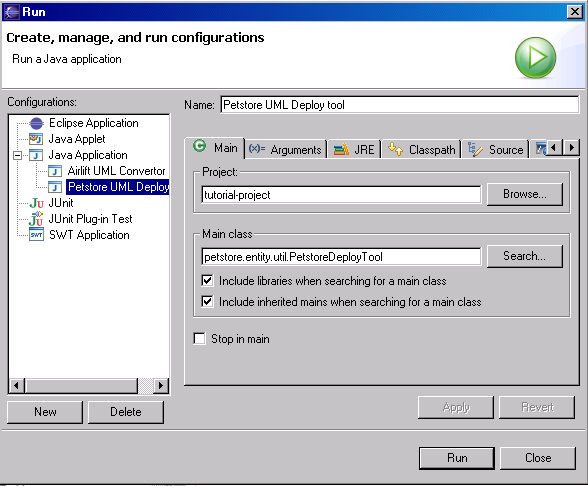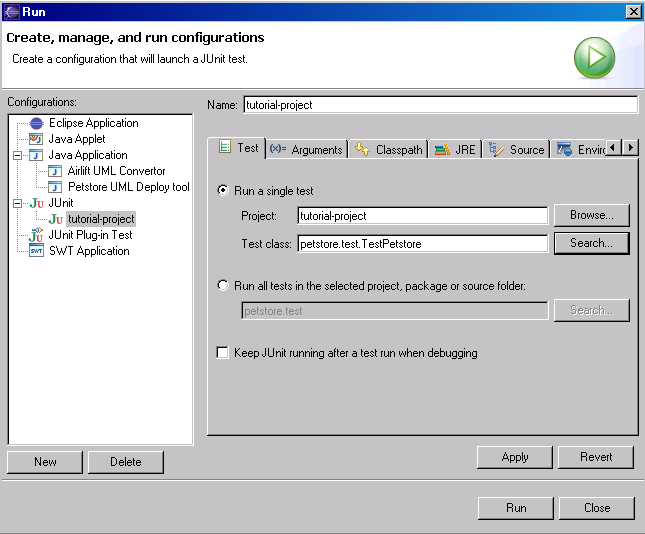Towards Model Driven
Architecture and Painless Persistence with Airlift, UML and
Hibernate 1
- Tutorial Steps: 2
-
Introduction to the
environment: UML and persistence tools and libraries currently
supported by Airlift. 2
-
Airlift plans to
support following tools: 2
-
Installing software and
tools used in this tutorial. 3
-
Core Section: Building
the AirliftPetstoreSubset UML using the Airlift UML Profile. 4
-
Steps to build
AirliftPetstoreSubset: 4
-
Detail description of
tags supported by the Airlift UML Convertor. 10
-
Using the Airlift UML
Convertor to generate java classes, interfaces and Hibernate XML
mapping files, overview of generated code. 10
-
Running the Airlift
UML Convertor 11
-
Overview of generated
code 12
-
Running the Airlift
Deploy Tool to create the target database. 13
-
Coding and running a
small Junit test application against the AirliftPetstoreSubset
domain entity model. 15
-
Conclusion: 17
-
Future Development: 17
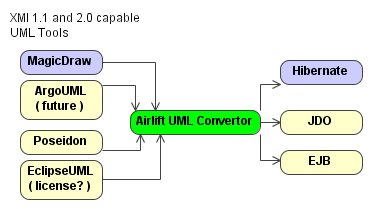
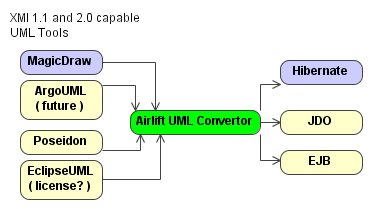
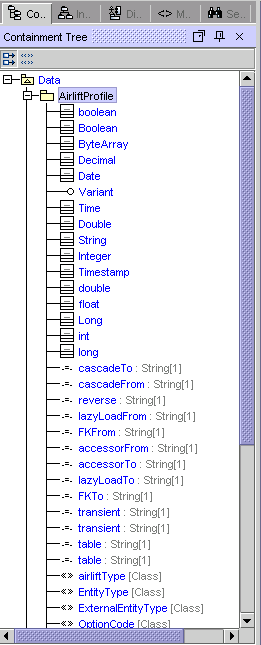
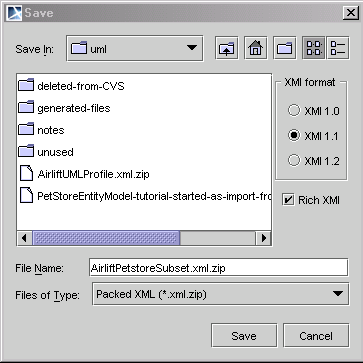
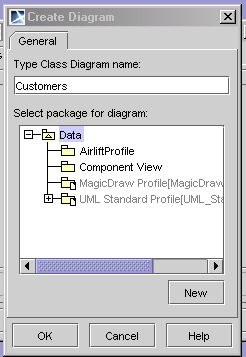
 in the middle. This will move the EntityType stereotype to the
right pane, resulting in
in the middle. This will move the EntityType stereotype to the
right pane, resulting in
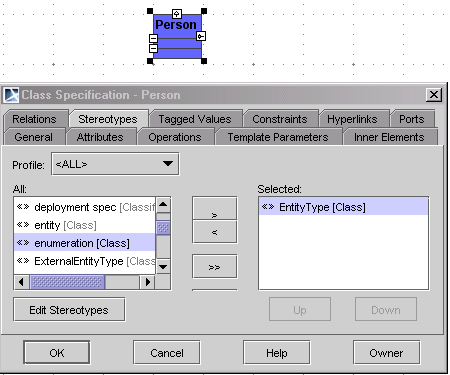
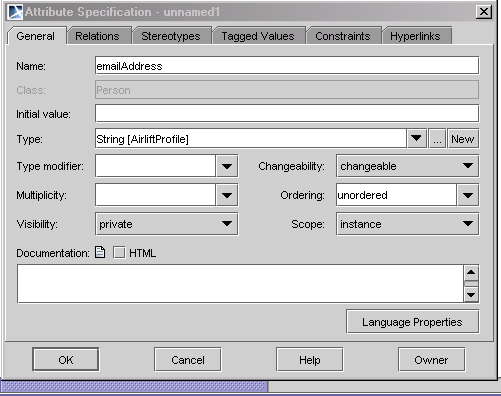
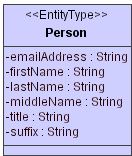
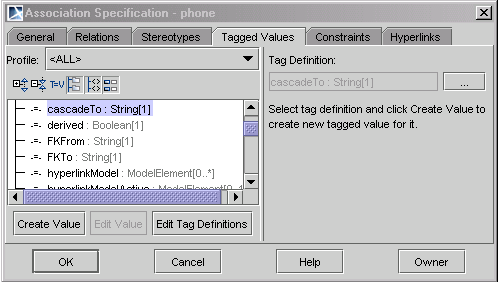 then click on “Create Value” and type in the desired
value (“all” in this case) as shown here
then click on “Create Value” and type in the desired
value (“all” in this case) as shown here
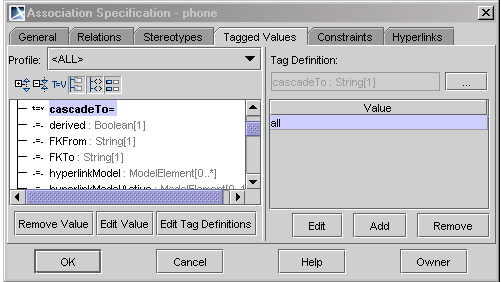 .
.